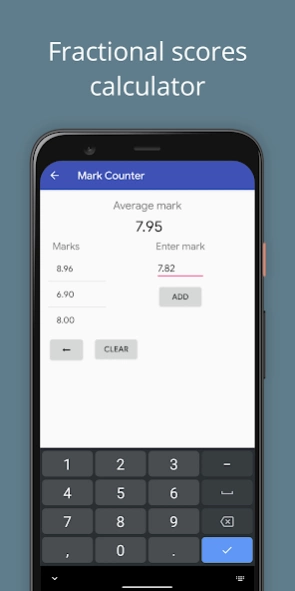Mark Counter - Average mark 6.8.2
Free Version
Publisher Description
Mark Counter - Average mark - Calculate average mark / average score. 5-point/10-point/12-point mark systems
Mark Counter is a useful and convenient tool for counting the average mark (average score) and final mark (score) for a year/semester/quarter. It will be very useful to the teacher/pupil/student. Instead of working with the calculator for a long and boring time, you simply press a few buttons or even do not touch the screen at all: the application has a voice input function that allows you to enter ratings with a voice! After that, you can see the schedule, learn how the performance changed during the year. Having counted the ratings separately for each subject you can immediately find out the total: in this you will be helped by the function of counting the total average score. Also Mark counter has 5-point, 10-point and 12-point mark systems, so app suits for many countries and rating systems.
Advantages of the application:
👌 Simple and intuitively clear interface
🎤 Voice input: just dictate marks and get in reply your average mark (average score). Works offline
🚀 Existence of a five-point, ten-point and twelve-point mark system: suits most educational institutions
📈 Graph will demonstrate as your progress within a year changed
⚙ Flexible settings: consider as it is necessary for you!
💯 Total mark (total score): will help to learn final mark. Click "GPA" button to calculate fractional score.
If you have any questions, wishes or have found a bug, email me on the chernishoff.15@gmail.com.
About Mark Counter - Average mark
Mark Counter - Average mark is a free app for Android published in the Teaching & Training Tools list of apps, part of Education.
The company that develops Mark Counter - Average mark is chernishoff. The latest version released by its developer is 6.8.2.
To install Mark Counter - Average mark on your Android device, just click the green Continue To App button above to start the installation process. The app is listed on our website since 2022-08-02 and was downloaded 1 times. We have already checked if the download link is safe, however for your own protection we recommend that you scan the downloaded app with your antivirus. Your antivirus may detect the Mark Counter - Average mark as malware as malware if the download link to com.tutam.markcounter is broken.
How to install Mark Counter - Average mark on your Android device:
- Click on the Continue To App button on our website. This will redirect you to Google Play.
- Once the Mark Counter - Average mark is shown in the Google Play listing of your Android device, you can start its download and installation. Tap on the Install button located below the search bar and to the right of the app icon.
- A pop-up window with the permissions required by Mark Counter - Average mark will be shown. Click on Accept to continue the process.
- Mark Counter - Average mark will be downloaded onto your device, displaying a progress. Once the download completes, the installation will start and you'll get a notification after the installation is finished.